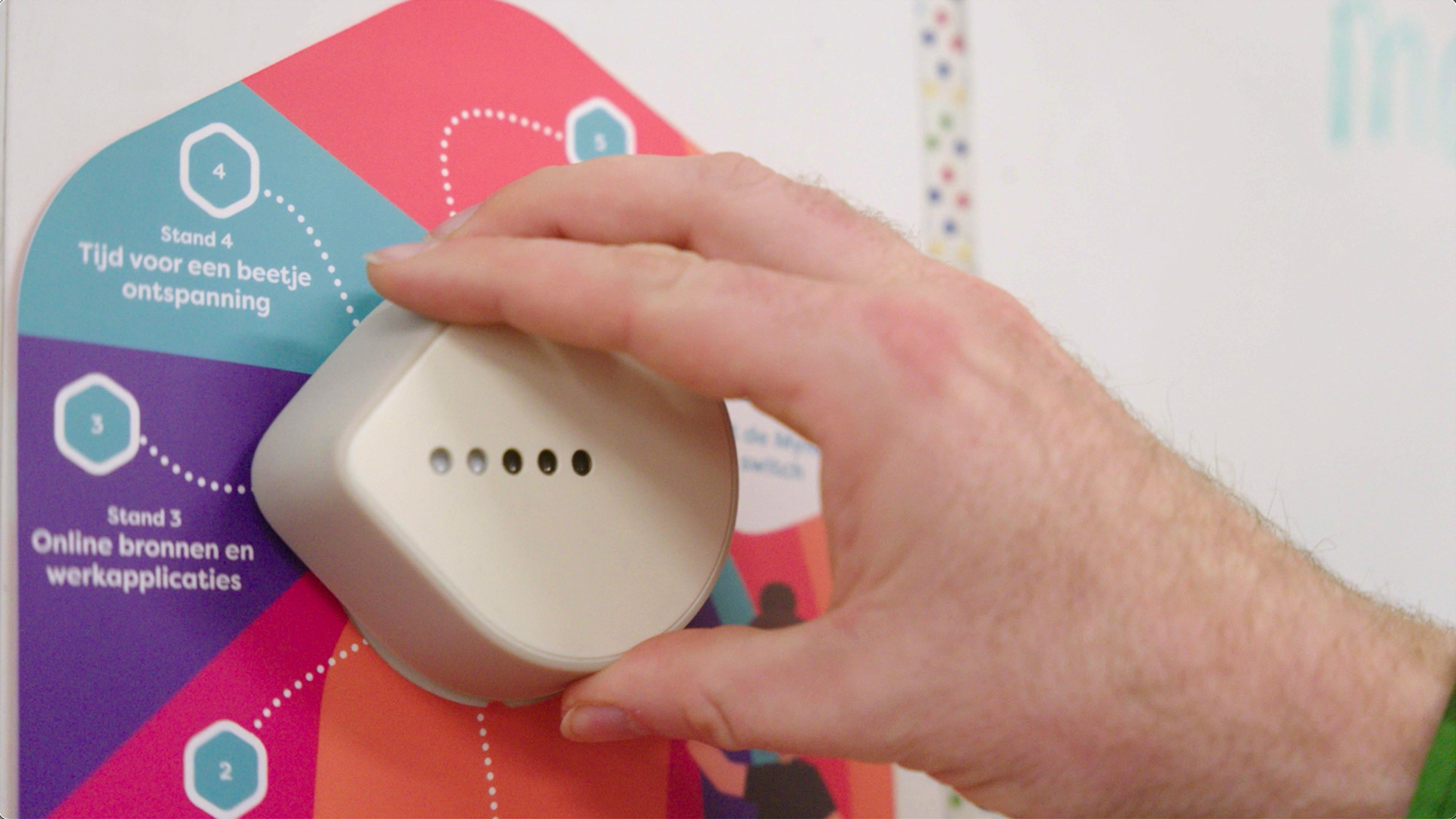
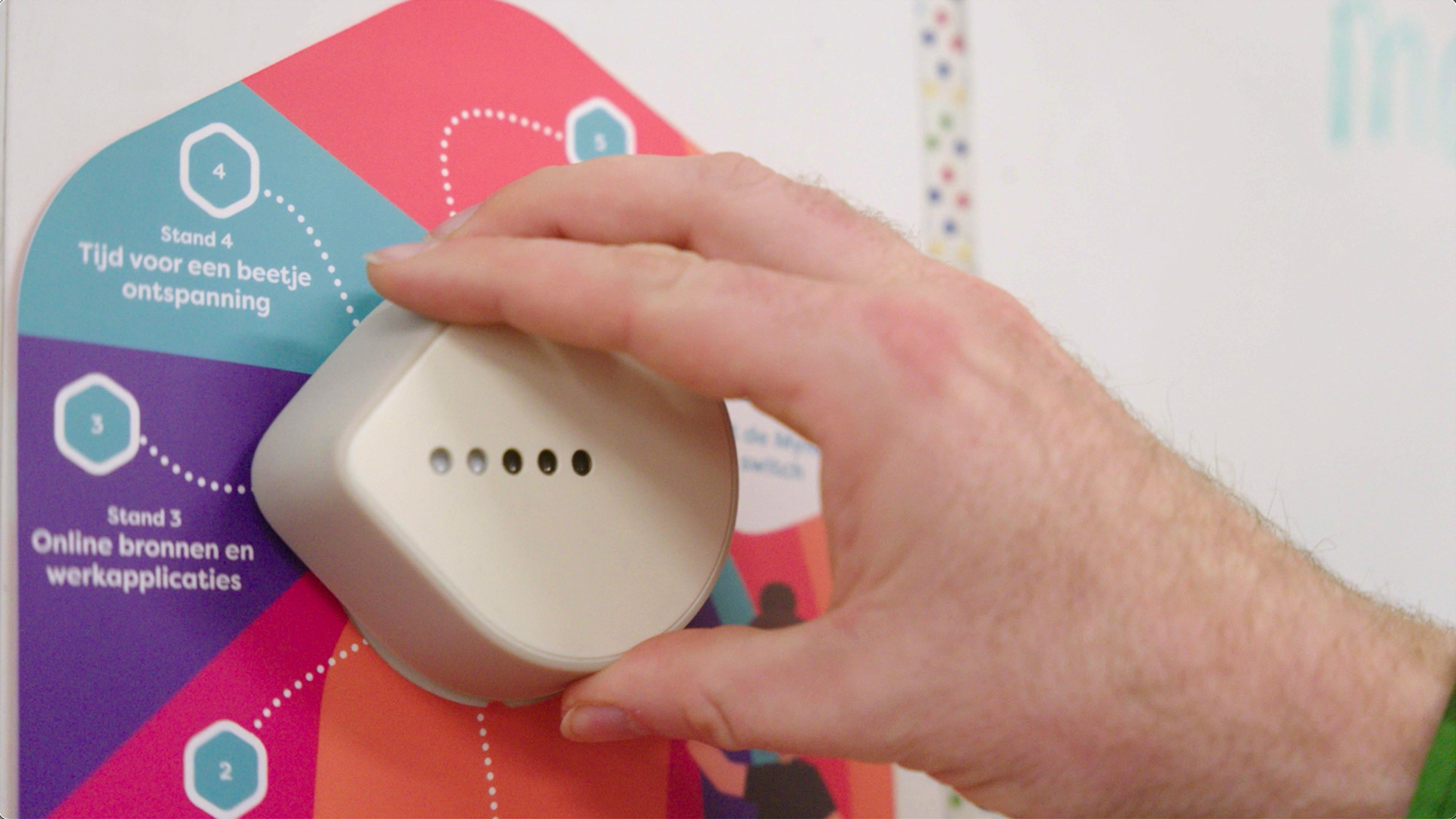
The Myndr dial sits on a wall in the classroom. The physical dial gives you the control at the tip of your fingers to determine what parts of the internet are accessible to your students at any moment.
Myndr lets students work online and offline without being distracted. This ensures a more organized and focused class environment, and more time spent productively.
The Myndr dial is developed in collaboration with educational professionals. It’s been designed with suggestions from the very teachers for which it is made.
Using the dial is effortless and requires no technical expertise. You just walk over to the physical Myndr dial that sits on the wall and adjust the setting. No need for complicated navigating on a computer screen.
The Myndr dial has five different types of internet access. The higher the dial’s position is set, the more internet is available.
Change the position of the dial, and all the windows and tabs opened by students on their laptops are affected. Within 10 seconds, websites are blocked or are made available again.
The five positions match the modes of internet access that were developed together with lower school and middle school teachers to suit their needs. They can be adjusted for students in higher grades. The lowest setting is defined by the school, as the ‘always on’ position.
You are in control of the dial: you will - at any time - set the dial to the position that best suits your class program and that conforms to your teaching style.
The Myndr dial sits on the wall in the classroom. All you do is turn the dial to a new position, changing the type of internet access. Simple.
The dial and the filter work together. The filter is an extension which is active in the browser used by the students. Dial and extension are connected so that the filter can implement the setting of the dial when it is turned.
It doesn’t matter where the student located - the filter stays connected to the Myndr dial outside the classroom.
How it works




Day after day Myndr gives hundreds of teaching staff control over the internet to maintain focus in the classroom. The dial ensures peace of mind for teachers, IT staff and school administration.
